Hi.
I have a spare empty hard drive in my system which I want to use to try out UBUNTU.
So I booted from a live USB stick and from the install option used the 'something else' option to specify my disk.
I set a partition for a 16GB swap and the rest ext4 for the system.
I selected the same drive for the bootloader information, and then I clicked continue.
This is where the warning comes before the actual installation.
The partition of the following devices are changed:
SCSI3 (0,0,0) (sdb) [which is the drive I want to install on]
The following partitions are going to be formatted:
Partition #7 of /dev/nvme0n1 as swap
Partition #1 of SCSI3 (0,0,0) (sdb) as swap
Partition #2 of SCSI3 (0,0,0) (sdb) as ext4
The thing is I never meantioned anything about wanting to use the already existing swap on nvme0n1 !!!!
How come it thinks it's going to format that? Especially when I've already assigned a swap for it to use???
So I didn't dare let it continue unless it damages an existing system.
All help gratefully received.



 Adv Reply
Adv Reply






Bookmarks